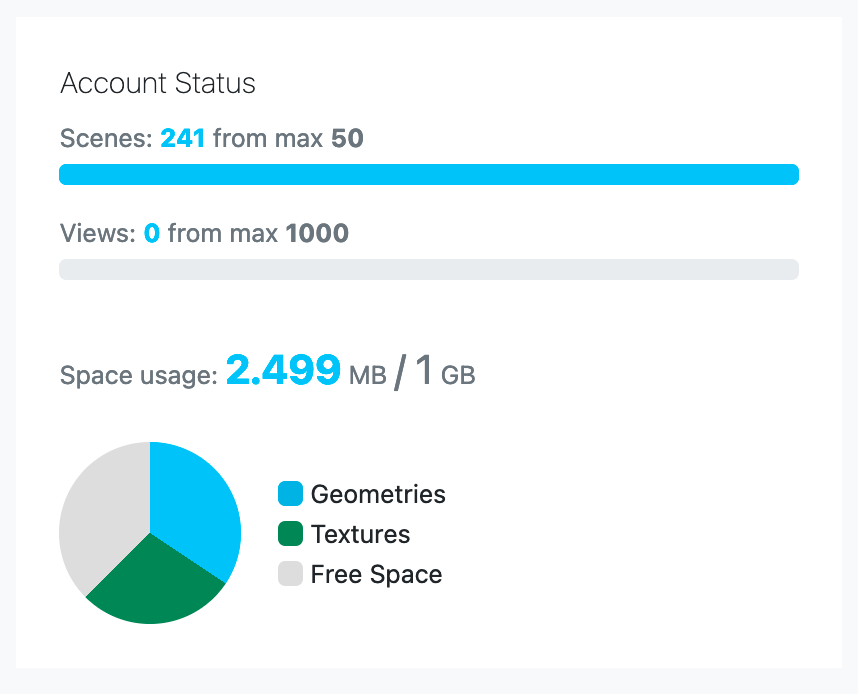Sign Up
Register on AIQ3DStudio with a Developer AccountAfter you have registered you can insert your personal datas and upgrade to premium account
In addition to Scenes, Geometries and Material, the available properties regarding 3D content limits are displayed in the user\'s account depending on the type of account.
The maximum number of scenes related to the account is displayed next to the number of scenes already created in order to always have evidence of the limit of scenes that can be created on the respective type of account.
The maximum number of views for embedded scenes is displayed next to the number of views already registered. When the number of views is exceeded, the embed scenes will display a message that they are not, for the moment, available
The space available on the server and the files size loaded in the 3D scenes from the respective account are displayed in graphic form. This information is important because if the User reaches the space limit, he will no longer be able to update the content of the 3D scenes. In this case, the only way to save the changes made in the scenes is to export their content in GLTF format, and import them back into the application after the account is upgraded.