Sign Up
Register on AIQ3DStudio with a Developer AccountAfter you have registered you can insert your personal datas and upgrade to premium account
Scene Options
Scene options can be edited from the scene presentation box, clicking scene properties icon. Also scene's options can be accessed from the scene presentation page.
The name of the scene will appear in the presentation box in the category and in the 3D player. It will be taken into account in the search results on the site and will be indexed by search engines. It consists of plain text and it is not recommended to use special special characters.
The scene description is in an HTML text field that can be formatted and can contain embed elements or images. It appears on the presentation page of the 3D scene.
The categories from witch the scene will be part of can be selected from a list of predefined domains. You can select multiple options.
The tags. They can be created by each user or can be selected from an existing cloud tag. We recommend to be selected from the already existing tags for a more efficient filtering of the scenes in the site. These contribute to the search results on the site.
Save the 3D scene.
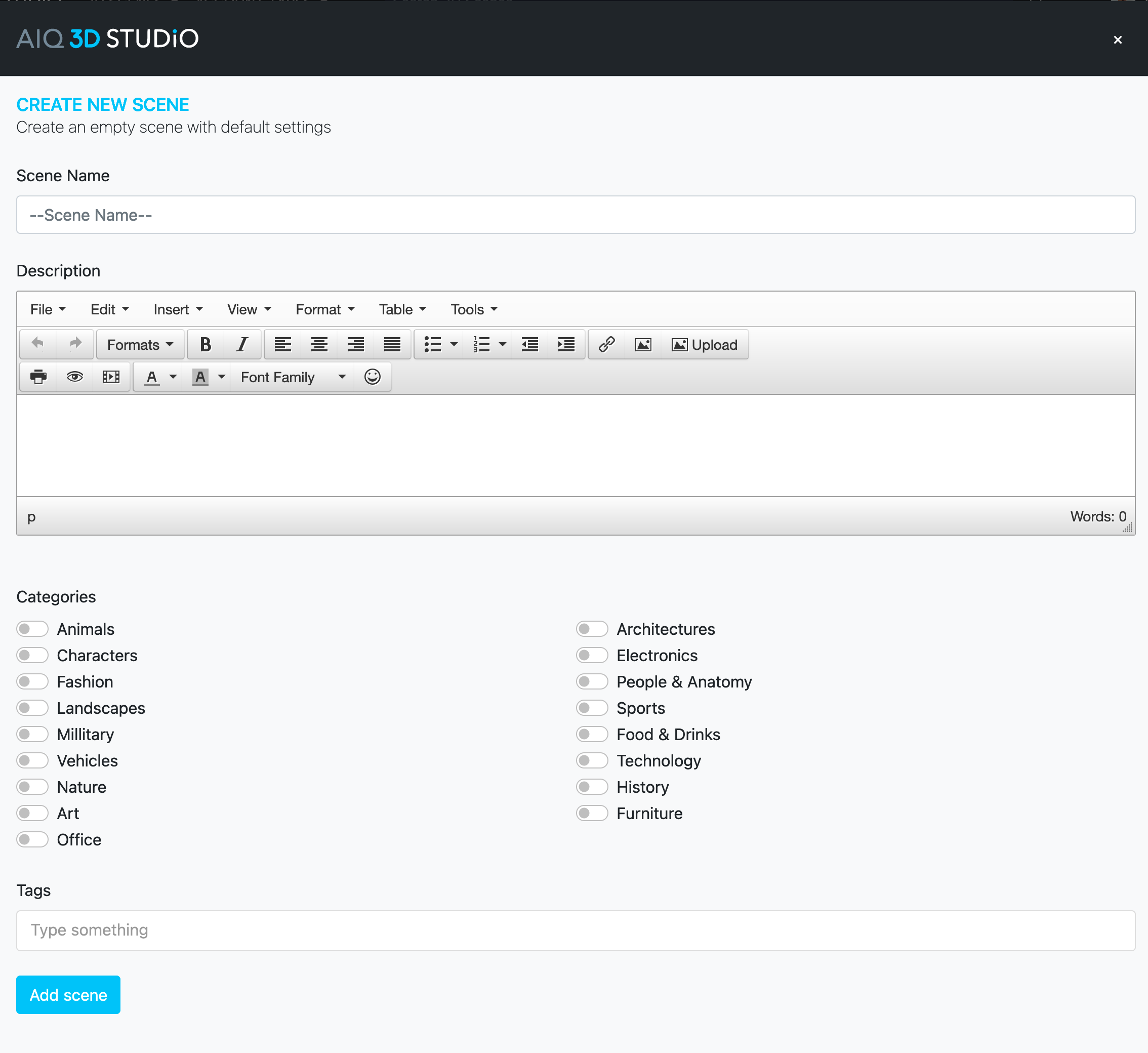
Create 3d Scene options window
