Sign Up
Register on AIQ3DStudio with a Developer AccountAfter you have registered you can insert your personal datas and upgrade to premium account
Clicking on the scene box image or title, the scene's presentation page will open.
You can view here the scene's name, the 3D content rendered in real-time, views and appreciations, information about the author's profile, associated tags, comments and a list with scenes from the same category.
There are other two tabs for embedding the scene and for downloading the scene.
If you are logged in as the author of the scene, you will see, at the top of this page, buttons for editing the scene settings and scene 3D content.
All AIQ3D users can add comments in the scene's presentation page. These comments appear automatically on the page.
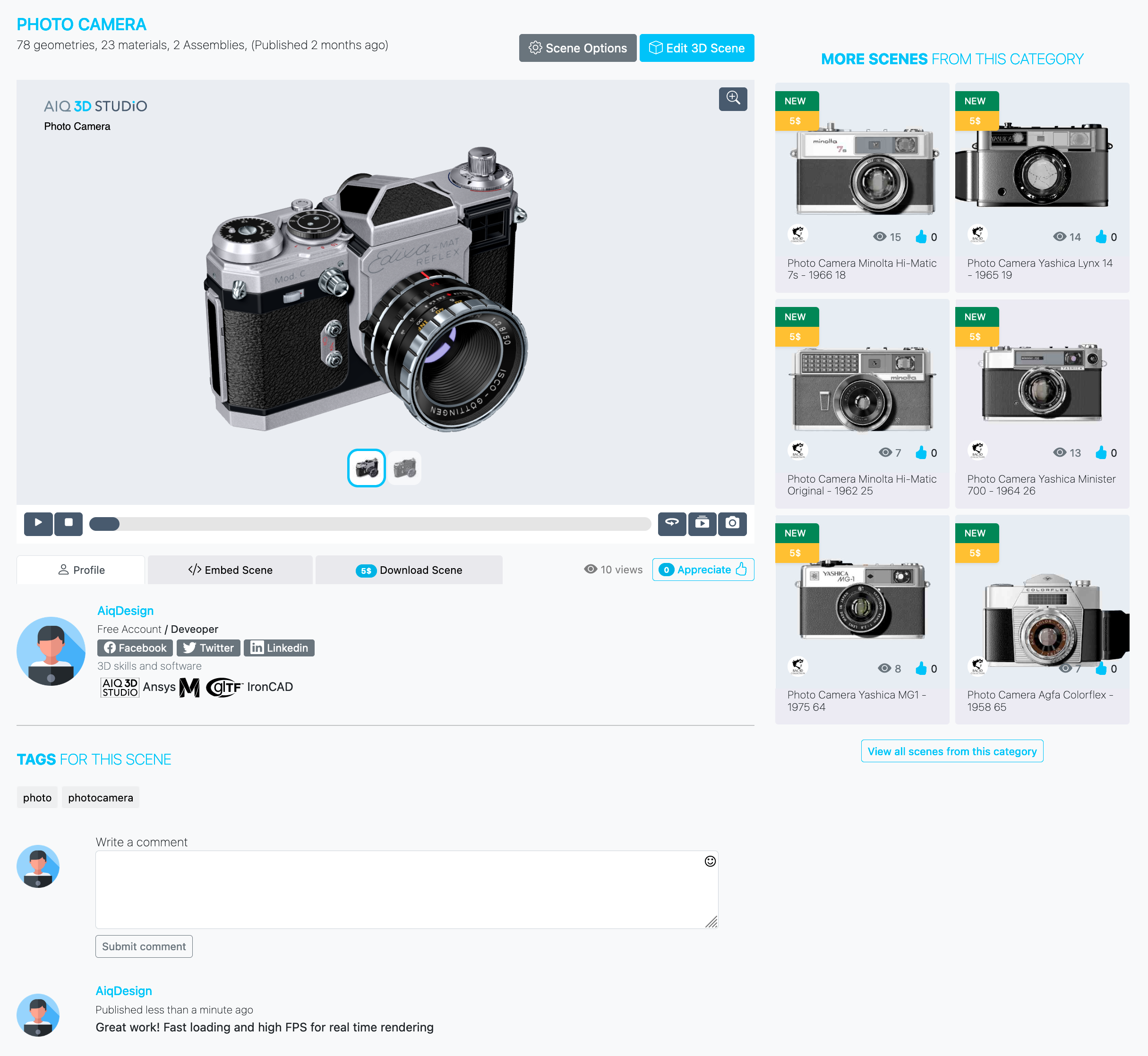
* Scene presentation page
