Sign Up
Register on AIQ3DStudio with a Developer AccountAfter you have registered you can insert your personal datas and upgrade to premium account
Considering the user's account privileges, scenes can be embedded into external web pages.
For this, an embed link or an iframe code will be provided.
The embed link and iframe code are automatically generated depending on the player customization and the selected 3D assembly.
You can customize the embedded player from a list of settings, which will update in real-time the player preview. Some settings are available only for premium accounts.
When selecting an assembly from the 3D player, the link will update accordingly. If no assembly is selected, the embedded scene will load the first assembly.
The embed link can be used in external web pages as the source URL for an iframe.
There is also the option to copy the embed iframe code and use it as it is, into external web pages.
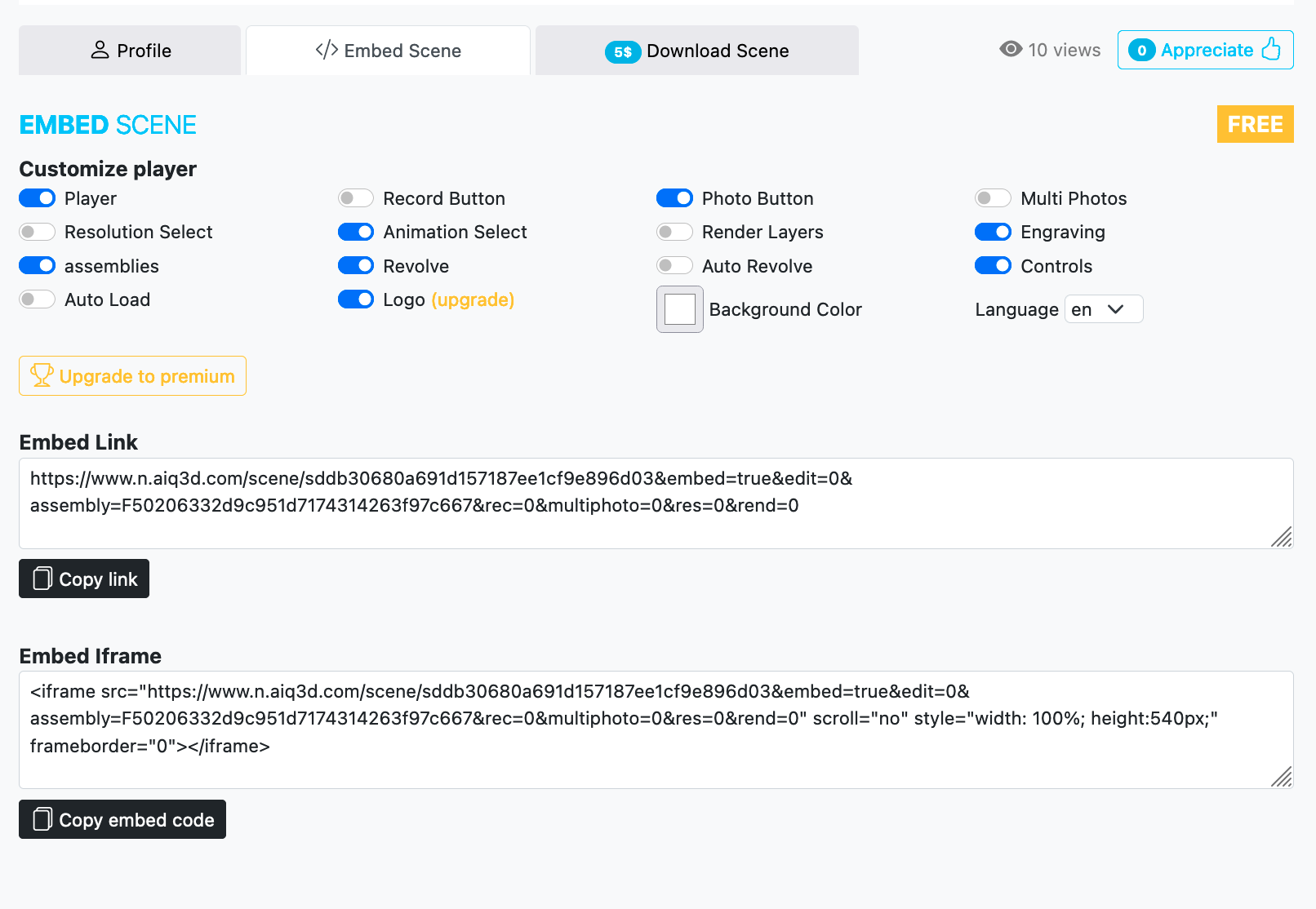
* Embed scene options
